Share this
3 Findings of the MagicINFO Checkup
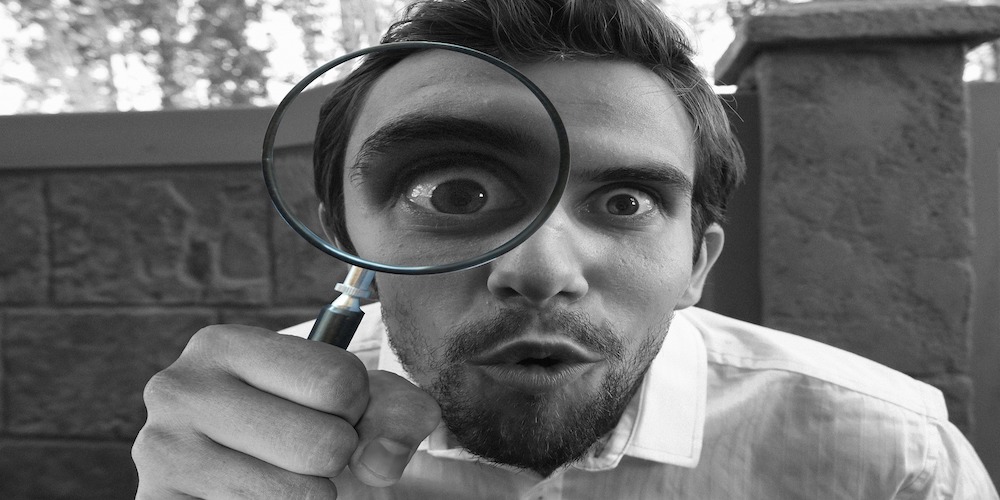
At MagicInfo Services you can choose to let MagicINFO experts check your MagicINFO environment. This is called the MagicINFO Checkup. It’s like a health check for your body, or you could call it a sanity check. What we do is we dive into your MagicINFO account and we analyze it by using an extensive checklist. Afterward, you get a Checkup Report with quick wins and long-term advice. We walk you through the configuration, device status, settings, and how you are using content, playlists, and schedules.
Now, I advise any MagicINFO user to do the CheckUp on at least, a yearly basis. This can prevent vulnerabilities and potential problems, plus it will give you insights that you can use to smoothen your MagicINFO usage.
There are some points that we see often as a result of the check. And why keep that for ourselves? We care and are happy to share the three most common.
1. Systems are not up to date
During the MagicINFO Checkup, we often see that the software versions are not up to date and hardware firmware is left behind as well. It’s important to keep the system up to date to prevent potential errors, but also so you can easily access the latest and newest features. Checking if your devices are equipped with the latest hardware is another good thing to do because Samsung brings out new firmware on a regular basis. This is to fix any bugs and to make sure that content publishing keeps running smoothly. Read more about why updating firmware is a good thing.
2. Inefficient content management
We know that MagicINFO end users are mostly fixed on getting it all up and running as quickly as possible. The steps of determining the content strategy, determining users' roles and access, and setting up the right structural hierarchy of devices are often skipped. And we understand that! But skipping this step often leads to various working methods and a messy account with scattered content items and tons of playlists and schedules that can’t breathe. One part of the Checkup is to advise how to deal with this. For all those who are getting started with a clean sheet, we advise the Onboarding - during the Onboarding we help you to get your signage strategy implemented in MagicINFO.
3. Lack of security measures
During the MagicINFO Checkup, we are sometimes shocked by the state of the security settings. And this starts with changing the password! We are amazed at the number of users who still use the default password! Adjust your password immediately if you recognize yourself in this one. And while you're at it, look at the possibilities of 2FA. A lot can also be set at the hardware level to protect the network and your content. We've already written a blog about how you can prevent your signage system to get hacked. And, if you want to know how the security of your account really is, let us take a look!
I hope these 3 points have given you a push to check it yourself, or just leave it to the experts who know where to look and give you tips and advice to work with.
Want to learn more about the Checkup? Here's another blog about it.
Share this
- Signage strategy (72)
- Content management (51)
- Solutions (44)
- Content creation (41)
- Device management (31)
- Content automation (29)
- Hardware (28)
- Getting started (27)
- Server management (25)
- MagicINFO Explained (23)
- Software (18)
- Security (14)
- Blog Post (12)
- Content design (9)
- Company and services (8)
- User management (6)
- Innovations in digital signage (5)
- Data management (4)
- Digital Signage Strategy (3)
- MagicINFO Cloud (3)
- Government (2)
- LATEST (2)
- AI (1)
- Consumer Experience in retail (1)
- Content Starting Package (1)
- Digital Signage in Retail (1)
- ISE (1)
- LOOKBEYOND Topics (1)
- Sustainability (1)
- februari 2026 (1)
- januari 2026 (1)
- november 2025 (1)
- oktober 2025 (1)
- juni 2025 (2)
- mei 2025 (3)
- april 2025 (2)
- maart 2025 (1)
- februari 2025 (4)
- januari 2025 (1)
- november 2024 (1)
- oktober 2024 (2)
- september 2024 (1)
- augustus 2024 (2)
- juli 2024 (3)
- juni 2024 (3)
- mei 2024 (6)
- april 2024 (4)
- maart 2024 (5)
- februari 2024 (3)
- januari 2024 (4)
- december 2023 (4)
- november 2023 (4)
- oktober 2023 (5)
- september 2023 (3)
- juli 2023 (5)
- juni 2023 (8)
- mei 2023 (9)
- april 2023 (8)
- maart 2023 (9)
- februari 2023 (7)
- januari 2023 (8)
- december 2022 (5)
- november 2022 (7)
- oktober 2022 (9)
- september 2022 (6)
- augustus 2022 (8)
- juli 2022 (6)
- juni 2022 (6)
- mei 2022 (7)
- april 2022 (2)
- maart 2022 (3)
- februari 2022 (1)
- januari 2022 (4)
- december 2021 (2)
- november 2021 (4)
- oktober 2021 (4)
- september 2021 (6)
- augustus 2021 (3)
- juli 2021 (6)
- juni 2021 (3)
- mei 2021 (3)
- april 2021 (3)
- maart 2021 (4)
- februari 2021 (3)
- januari 2021 (3)
- december 2020 (4)
- november 2020 (3)
- oktober 2020 (2)
- september 2020 (3)
- augustus 2020 (2)
- juli 2020 (3)
- juni 2020 (3)
- mei 2020 (1)
- april 2020 (4)
- maart 2020 (3)
- februari 2020 (2)
- januari 2020 (3)
- december 2019 (2)
- oktober 2019 (2)
- september 2019 (1)
- juni 2019 (3)
- mei 2019 (1)
- april 2019 (1)
- maart 2019 (3)

No Comments Yet
Let us know what you think