Share this
Software integrations - MagicINFO add-ons and widgets
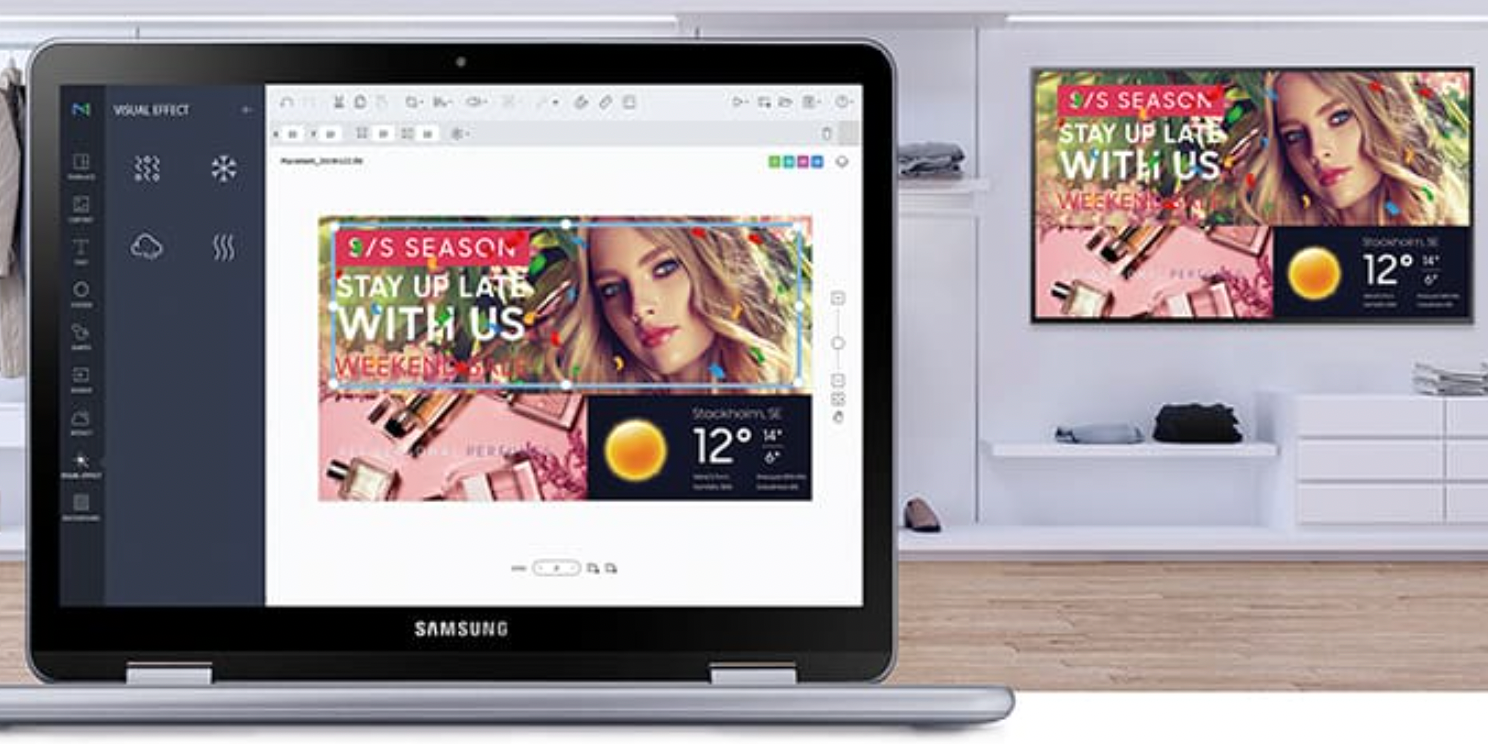
MagicINFO integrations help businesses to create more memorable and engaging content which results in higher ROI and revenue. This article delves into the functionality of popular integrations. We’ll look at MagicINFO add-ons like DataLink, YoYo, MeetingPoint, and Q-image, each offering unique features. Here, you can also read about the widgets available in WebAuthor and how to use them to enrich your digital signage content.
MagicINFO Add-ons
On its own MagicINFO is a powerful digital signage software. But if you want to take things to the next level, you may want to consider incorporating add-ons to your environment. With these add-ons, you can get extra monitoring features and additional content creation assets. Below, you can see a list of some of the most popular MagicINFO add-ons:
MagicINFO DataLink
DataLink is the first MagicINFO add-on to hit the market. It was developed by Samsung. Using this integration can significantly reduce the need for manual updates of content and the potential human error that comes with it. The MagicINFO DataLink add-on is specifically designed to work with the signage software to allow businesses to optimize their workload.
With MagicINFO DataLink, organizations can keep their data sources organized and consistent allowing them to find the information they need easily. Another handy tip is to use the pre-built layouts in the Web Author to quickly create consistent content. In a previous article, we shared our MagicINFO DataLink tips, we encourage you to check it out if you want to find out more on the topic.
YoYo
We developed a MagicINFO lift and learn add-on, called YoYo, and released it on the market several years ago. YoYo works seamlessly with the Samsung signage software and hardware. It sends out a signal to MagicINFO as a result it triggers and sends content to one or multiple displays. Check out the below video to learn how YoYo works:
YoYo uses NFC technology and Nexosphere sensors/webhooks which trigger a response. The triggers are combined with content that is created in MagicINFO and then published to your display network. For instance, you can incorporate NFC-triggered content when using YoYo. The NFC stickers, or tags, can be placed on the NFC reader that will trigger the correct type of content. YoYo can also be connected to Nexmosphere sensors including distance, air presence, touch, and physical buttons.
Using sensors and triggers, you can broadcast any kind of material, including webpages, videos, and photographs, to your Samsung smart signage displays. With the exception of web material, once the content is pushed to the displays, it is retained for future playback to ensure consistent content delivery. Our customers have noted improved customer interaction, higher conversion rates, and increased ROI. With YoYo, you also get more in product testing features, measurable results, and the option to display optimal product information.
MeetingPoint
In addition to MeetingPoint, our product portfolio includes another MagicINFO add-on–MeetingPoint. It’s best used in office spaces to control the planning of conference rooms’ availability and to communicate that to others. MeetingPoint is also suitable for educational facilities and public buildings. Our MagicINFO expert, Joey, explains how the MeetingPoint add-on works in the below video. Make sure to check it out to get a visual idea.
With MeetingPoint, you can display public calendars on the signage screens showing the booking times for the conference rooms. We developed this add-on so that organizations can conveniently manage meetings. MeetingPoint allows you to present the schedule for the day, individual sessions and their duration, as well as time and weather.
Q-image
The last MagicINFO add-on on our list is Q-image. We developed and released Q-image to help organizations use an image of a URL in their playlist instead of the URL itself. This add-on allows for store-to-play content and automatic updates. In a nutshell, Q-image is a render farm for web pages, which transforms them into images. Those can are automatically saved in the MagicINFO server, and previous images are updated.
If you are an organization that struggles with changing web content or have an unstable internet connection, then Q-image is a good option for you. One of the biggest benefits is that the information can be refreshed up to every 5 minutes. With Q-image, content managers can automate without the need for database integration.
MagicINFO Widgets
Another type of MagicINFO integration is the widgets which can be found in the WebAuthor. Currently, the Web Author offers Media RSS, Weather, Time, and Web content widgets. Organizations can choose from different types to complement their digital signage content. If you see fit, you can use multiple widgets at the same time. Watch the below video and learn how to add an RSS feed on MagicINFO.
Integrating web content can also prove very useful for organizations. With this MagicINFO widget, you can display information on the screen from public URLs, like YouTube videos and website pages. Our MagicINFO expert, Joey has filmed a tutorial for both. If you want to add YouTube videos to the WebAuthor, click here. We suggest you check this tutorial if you want to show a webpage.
That’s not all - there is more! With the weather widget, you can customize your store signage to the weather to increase revenue. For example, you can link and set things up in a way that the content on the screen changes based on the season, or the weekly weather forecast, to show items that people might need.
In this piece, we looked at the different types of MagicINFO integrations. Hopefully, you’ve found the right add-ons and widgets to use in your business. If you are curious to learn more, contact our MagicINFO experts and unlock the full potential of your MagicINFO environment.
Share this
- Signage strategy (72)
- Content management (51)
- Solutions (44)
- Content creation (41)
- Device management (31)
- Content automation (29)
- Hardware (28)
- Getting started (27)
- Server management (25)
- MagicINFO Explained (23)
- Software (18)
- Security (14)
- Blog Post (12)
- Content design (9)
- Company and services (8)
- User management (6)
- Innovations in digital signage (5)
- Data management (4)
- Digital Signage Strategy (3)
- Government (2)
- MagicINFO Cloud (2)
- AI (1)
- Consumer Experience in retail (1)
- Content Starting Package (1)
- Digital Signage in Retail (1)
- ISE (1)
- LATEST (1)
- LOOKBEYOND Topics (1)
- Sustainability (1)
- januari 2026 (1)
- november 2025 (1)
- oktober 2025 (1)
- juni 2025 (2)
- mei 2025 (3)
- april 2025 (2)
- maart 2025 (1)
- februari 2025 (4)
- januari 2025 (1)
- november 2024 (1)
- oktober 2024 (2)
- september 2024 (1)
- augustus 2024 (2)
- juli 2024 (3)
- juni 2024 (3)
- mei 2024 (6)
- april 2024 (4)
- maart 2024 (5)
- februari 2024 (3)
- januari 2024 (4)
- december 2023 (4)
- november 2023 (4)
- oktober 2023 (5)
- september 2023 (3)
- juli 2023 (5)
- juni 2023 (8)
- mei 2023 (9)
- april 2023 (8)
- maart 2023 (9)
- februari 2023 (7)
- januari 2023 (8)
- december 2022 (5)
- november 2022 (7)
- oktober 2022 (9)
- september 2022 (6)
- augustus 2022 (8)
- juli 2022 (6)
- juni 2022 (6)
- mei 2022 (7)
- april 2022 (2)
- maart 2022 (3)
- februari 2022 (1)
- januari 2022 (4)
- december 2021 (2)
- november 2021 (4)
- oktober 2021 (4)
- september 2021 (6)
- augustus 2021 (3)
- juli 2021 (6)
- juni 2021 (3)
- mei 2021 (3)
- april 2021 (3)
- maart 2021 (4)
- februari 2021 (3)
- januari 2021 (3)
- december 2020 (4)
- november 2020 (3)
- oktober 2020 (2)
- september 2020 (3)
- augustus 2020 (2)
- juli 2020 (3)
- juni 2020 (3)
- mei 2020 (1)
- april 2020 (4)
- maart 2020 (3)
- februari 2020 (2)
- januari 2020 (3)
- december 2019 (2)
- oktober 2019 (2)
- september 2019 (1)
- juni 2019 (3)
- mei 2019 (1)
- april 2019 (1)
- maart 2019 (3)

No Comments Yet
Let us know what you think