Share this
Effortlessly manage meeting room availability with the MeetingPoint MagicINFO add-on
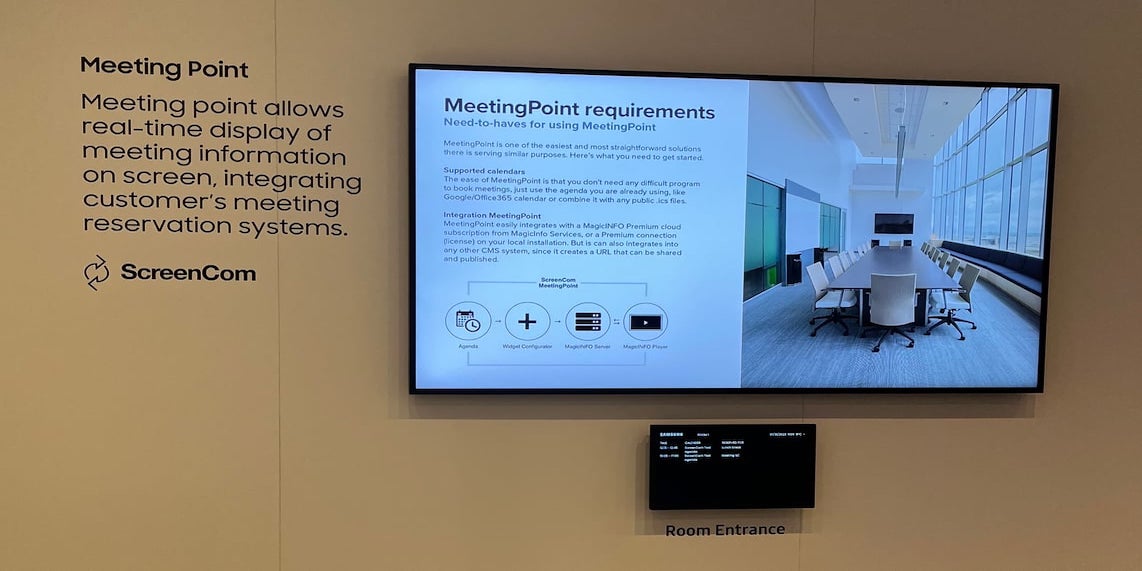
In a busy work environment, it can be challenging to manage room availability for meetings. You don't want to double-book a room, and you want to make sure that everyone has a fair chance of booking a meeting space. Fortunately, MeetingPoint is a powerful tool that can help you manage room availability for meetings at work. In this blog, we will discuss how to use MeetingPoint to streamline your meeting room booking process.
What is MeetingPoint?
MeetingPoint is a MagicINFO add-on developed by MagicInfo Services by ScreenCom that helps organizations manage their meeting spaces. MeetingPoint enables you to show meeting room availability, book meeting rooms, and track room utilization. MeetingPoint provides a user-friendly interface that simplifies the process of booking a meeting room. MeetingPoint is compatible with Samsung displays and it is customizable to your own corporate branding look and feel.
Here's a fun fact: did you know that MeetingPoint was one of the two solutions featured by Samsung at their invite-only seminars which occurred at the latest edition of the ISE this year? You can check out more about MagicInfo Services by ScreenCom at the ISE 2023 and find out more interesting facts and news about digital signage.
How do you use MeetingPoint to manage room availability for meetings at work?
As with any project, the first thing that needs to be done is to think about what makes a successful digital signage project. This makes it easier to have a successful implementation. Let's say you'd like to purchase the MeetingPoint add-on to make it easier for the school to manage rooms' availability. You'll need to bear in mind that MeetingPoint can only support public *ics. files, meaning your employees' agendas need to be publicly reachable via an URL. Most calendar managing tools like Outlook and Google Calendar are compatible with this add-on.
MeetingPoint is an easy-to-use tool for any MagicINFO user. Whether you're an experienced user or just getting started all you need to do is follow the step-by-step instructions showing how MeetingPoint works outlined in the YouTube video below. Make sure to subscribe to our YouTube channel if you haven't already done so. We regularly upload content showing how to use MagicINFO to make the most out of your digital signage projects.
Why use the MeetingPoint MagicINFO add-on in the first place?
You might be thinking to yourself, "Why would my business need MeetingPoint when we already have been using Google Calendar for a while?" The answer is simple: MeetingPoint allows you to see in real-time when a meeting has been scheduled. With any other calendar managing tool, you'll need to search the availability of your colleagues to see whether they're in a meeting or not. When you have MeetingPoint up and running, you can easily check whether the room you'd like to book is available by looking at the display connected to the room.
Another reason why MeetingPoint could be helpful to your business needs is that it allows everyone in the company to reserve a space for their usual sessions easily. Gone are the days when you'd have to argue over who gets what room. Now, all that needs to be done is to book the room in advance so everyone can choose their own brainstorming session times!
Furthermore, perhaps the most important reason why MeetingPoint could be a valuable addition to your company is that it can boost internal communication in the office. By allowing everyone to see when rooms are available people can easily check when their colleagues are busy and when they're available. If you're working in a place where day-to-day meetings are a regular occurrence such as a car dealership, MeetingPoint can help you create a luxurious customer experience in your showroom because it removes the hassle of always having to remember who has a meeting when allowing your employees to give all their attention to the customers.
MeetingPoint is a powerful tool for managing room availability for meetings at work. With MeetingPoint, you can be sure that you're making the most of your meeting spaces and avoiding the headaches of double bookings or unavailable rooms.
Would you like to find out more about using MeetingPoint and MagicINFO to achieve your digital signage goals? Schedule a meeting with one of our experts and let us help you level up your business with digital signage!
Share this
- Signage strategy (72)
- Content management (51)
- Solutions (44)
- Content creation (41)
- Device management (31)
- Content automation (29)
- Hardware (28)
- Getting started (27)
- Server management (25)
- MagicINFO Explained (23)
- Software (18)
- Security (14)
- Blog Post (12)
- Content design (9)
- Company and services (8)
- User management (6)
- Innovations in digital signage (5)
- Data management (4)
- Digital Signage Strategy (3)
- Government (2)
- MagicINFO Cloud (2)
- AI (1)
- Consumer Experience in retail (1)
- Content Starting Package (1)
- Digital Signage in Retail (1)
- ISE (1)
- LATEST (1)
- LOOKBEYOND Topics (1)
- Sustainability (1)
- januari 2026 (1)
- november 2025 (1)
- oktober 2025 (1)
- juni 2025 (2)
- mei 2025 (3)
- april 2025 (2)
- maart 2025 (1)
- februari 2025 (4)
- januari 2025 (1)
- november 2024 (1)
- oktober 2024 (2)
- september 2024 (1)
- augustus 2024 (2)
- juli 2024 (3)
- juni 2024 (3)
- mei 2024 (6)
- april 2024 (4)
- maart 2024 (5)
- februari 2024 (3)
- januari 2024 (4)
- december 2023 (4)
- november 2023 (4)
- oktober 2023 (5)
- september 2023 (3)
- juli 2023 (5)
- juni 2023 (8)
- mei 2023 (9)
- april 2023 (8)
- maart 2023 (9)
- februari 2023 (7)
- januari 2023 (8)
- december 2022 (5)
- november 2022 (7)
- oktober 2022 (9)
- september 2022 (6)
- augustus 2022 (8)
- juli 2022 (6)
- juni 2022 (6)
- mei 2022 (7)
- april 2022 (2)
- maart 2022 (3)
- februari 2022 (1)
- januari 2022 (4)
- december 2021 (2)
- november 2021 (4)
- oktober 2021 (4)
- september 2021 (6)
- augustus 2021 (3)
- juli 2021 (6)
- juni 2021 (3)
- mei 2021 (3)
- april 2021 (3)
- maart 2021 (4)
- februari 2021 (3)
- januari 2021 (3)
- december 2020 (4)
- november 2020 (3)
- oktober 2020 (2)
- september 2020 (3)
- augustus 2020 (2)
- juli 2020 (3)
- juni 2020 (3)
- mei 2020 (1)
- april 2020 (4)
- maart 2020 (3)
- februari 2020 (2)
- januari 2020 (3)
- december 2019 (2)
- oktober 2019 (2)
- september 2019 (1)
- juni 2019 (3)
- mei 2019 (1)
- april 2019 (1)
- maart 2019 (3)

No Comments Yet
Let us know what you think