Share this
Here are Some Tips to Prevent Publishing Issues
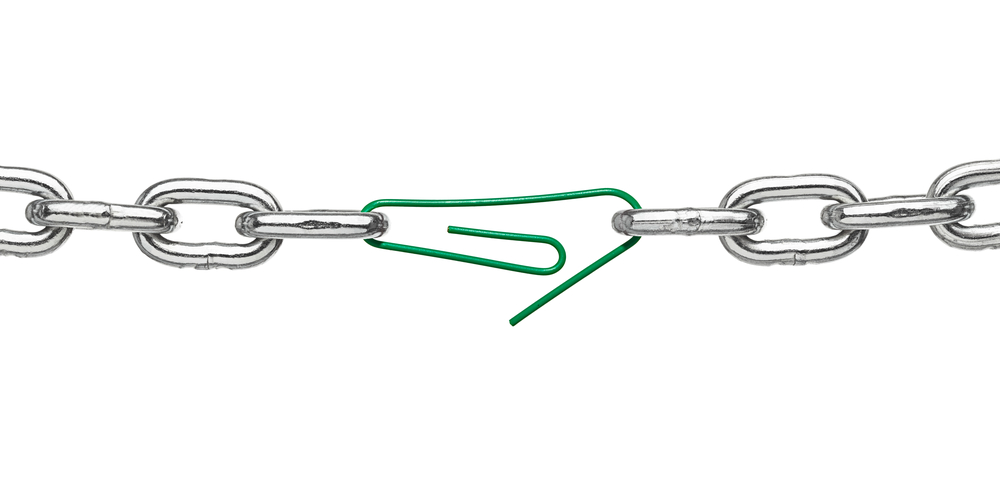
No matter what your goal is with signage, having your content on your display is vital! How can you make sure this happens? Keep your eye on the following information while monitoring your displays and make sure you receive a notification in case of error.
1. Monitor the device status regularly
One thing you really don't want is displays with a black screen at your location. You have to be sure that your displays are all switched on and online. When you log in to MagicINFO you can find an overview of your devices but also the dashboard provides a report with the device status. Because you have to log in first, set up a notification email so you get notified if a screen has been switched off. This will help you monitor your devices proactively which helps you to anticipate quicker.
2. Always schedule content
Another thing that you don't want is the MagicINFO logo turning up and around your display instead of your own flashy or informative content. To prevent this from happening, set up notifications when there is no active schedule or when the schedule or playlist is close to expiring. Remember, there always must be a playlist scheduled. If you are not sure you have fresh content to publish, you can set a default playlist so your display will at least show information about your company and not show your audience what system you use for signage (however this is good to promote MagicINFO ;-)).
3. Make someone in your team responsible
Appoint a lead person within the team and give him the right tools for proactive monitoring so he can assure your content is on display. Decide how business-critical your content is and what actions need to be taken in case of an error. This person can get all notifications so that when there are problems the lead person can solve them as quickly as possible. Or contact the support desk. Having a dashboard on display with information about your signage network at your office is a helpful tool to be proactive and to keep your network of displays running smoothly.
Want to get more tips on a regular basis? Sign up for our monthly newsletter Published.
Share this
- Signage strategy (68)
- Content management (49)
- Content creation (41)
- Solutions (41)
- Device management (31)
- Content automation (29)
- Hardware (28)
- Getting started (26)
- Server management (24)
- Software (18)
- MagicINFO Explained (16)
- Security (14)
- Company and services (8)
- Blog Post (7)
- Content design (7)
- User management (5)
- Data management (3)
- Digital Signage Strategy (3)
- Innovations in digital signage (3)
- Government (2)
- AI (1)
- Consumer Experience in retail (1)
- Digital Signage in Retail (1)
- LOOKBEYOND Topics (1)
- MagicINFO Cloud (1)
- juli 2024 (3)
- juni 2024 (3)
- mei 2024 (6)
- april 2024 (4)
- maart 2024 (5)
- februari 2024 (3)
- januari 2024 (4)
- december 2023 (4)
- november 2023 (4)
- oktober 2023 (5)
- september 2023 (3)
- juli 2023 (5)
- juni 2023 (8)
- mei 2023 (9)
- april 2023 (8)
- maart 2023 (9)
- februari 2023 (7)
- januari 2023 (8)
- december 2022 (5)
- november 2022 (7)
- oktober 2022 (9)
- september 2022 (6)
- augustus 2022 (8)
- juli 2022 (6)
- juni 2022 (6)
- mei 2022 (7)
- april 2022 (2)
- maart 2022 (3)
- februari 2022 (1)
- januari 2022 (4)
- december 2021 (2)
- november 2021 (4)
- oktober 2021 (4)
- september 2021 (6)
- augustus 2021 (3)
- juli 2021 (6)
- juni 2021 (3)
- mei 2021 (3)
- april 2021 (3)
- maart 2021 (4)
- februari 2021 (3)
- januari 2021 (3)
- december 2020 (4)
- november 2020 (3)
- oktober 2020 (2)
- september 2020 (3)
- augustus 2020 (2)
- juli 2020 (3)
- juni 2020 (3)
- mei 2020 (1)
- april 2020 (4)
- maart 2020 (3)
- februari 2020 (2)
- januari 2020 (3)
- december 2019 (2)
- oktober 2019 (2)
- september 2019 (1)
- juni 2019 (3)
- mei 2019 (1)
- april 2019 (1)
- maart 2019 (3)

No Comments Yet
Let us know what you think