Share this
Ready. Set. GO!
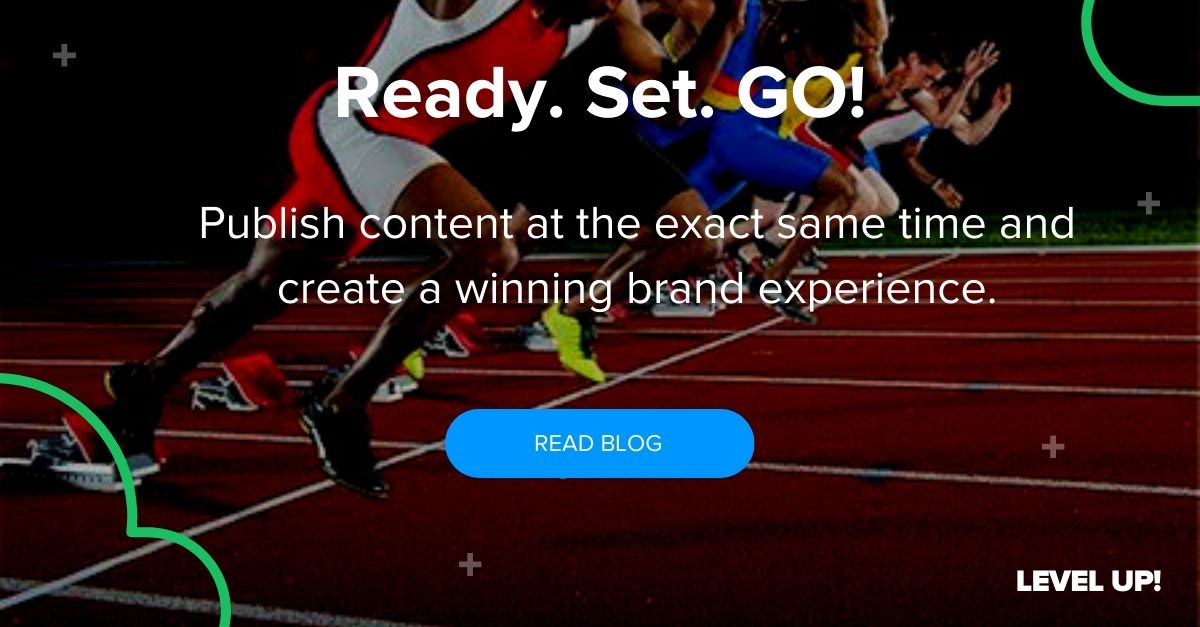
How cool is it? When you enter a store and you get blown away by amazing videos and great music? It can be an exciting experience! More and more companies and stores are working on creating the right story and the ultimate brand experience. By stimulating the senses, seeing, hearing, feeling and now also smelling, customers are seduced to buy and become a fan of your brand. Digital signage is often one of the assets that is used to build the brand. Not only by publishing spectacular content on sleek displays, but also increasingly in combination with automation and interactivity. By showing the right content at the right time, you can convey feelings and also evoke them. This is in fractions of seconds. If you miss that fraction, well .. then it might just miss the mark. And that's why Sync Play is in the spotlight as a highlighted feature!
What is it and why is it there?
The Sync Play function enables content files to be played at the exact same time and transitions will be synchronized. The playback of identical or different files can be synced on multiple devices on the same network. So when you have a group of displays at your location and a video or files combined as a playlist, that you want to start at the same time and have seamless transitions, this is the feature you need.
Here are some ideas of how and when you can or even need to use Sync Play:
Combine content on different displays and make it look as a whole.
When you have more displays at one location you can create content that is played on each display separately. Think of a ball bouncing from one screen to another, just to give you an idea. Another way to bring in the WOW factor is to display the same content at the same time across multiple displays.
Create a video wall content
When you want to create a playlist for video walls, you can't get around Sync Play. You simply need this. You can split the content and seamlessly distribute this across any video wall and to make it look as a whole. Or you use this to show different content and have that sync together.
Create an art wall
Same as by creating a video wall, when you want to have an art wall, you need to use using Sync Play. You can also choose to mirror content and have it all the same, or to use different content across all screens, but configure them to sync together. The technique is there, waiting for exciting content!
Menu boards
Sync Play is often used for digital menu boards. You can synchronize promotions with the menu board or just fluidly transit from meals to beverages. Or make other logical combinations, like menu and sides. And then milkshakes and ice creams. You name it! I am getting hungry already.
So here are just some ideas where the Sync Play features really show off their power.
It’s the combination of having your strategy for the ultimate brand experience in place, your content ready, and the right signage software to make it happen.
We have a very clear tutorial about Sync Play on your YouTube channel. Have a look! Or have a look at the knowledge base for an explanation.
Want to learn more about the smart ways of using MagicINFO features, make sure you subscribe to our blog or just look at our training offerings, because knowing all about the features, means you can bring any signage strategy to life!
Share this
- Signage strategy (69)
- Content management (49)
- Content creation (41)
- Solutions (41)
- Device management (31)
- Content automation (29)
- Hardware (28)
- Getting started (26)
- Server management (25)
- Software (18)
- MagicINFO Explained (17)
- Security (14)
- Company and services (8)
- Blog Post (7)
- Content design (7)
- User management (5)
- Data management (3)
- Digital Signage Strategy (3)
- Innovations in digital signage (3)
- Government (2)
- MagicINFO Cloud (2)
- AI (1)
- Consumer Experience in retail (1)
- Digital Signage in Retail (1)
- LOOKBEYOND Topics (1)
- oktober 2024 (1)
- september 2024 (1)
- augustus 2024 (2)
- juli 2024 (3)
- juni 2024 (3)
- mei 2024 (6)
- april 2024 (4)
- maart 2024 (5)
- februari 2024 (3)
- januari 2024 (4)
- december 2023 (4)
- november 2023 (4)
- oktober 2023 (5)
- september 2023 (3)
- juli 2023 (5)
- juni 2023 (8)
- mei 2023 (9)
- april 2023 (8)
- maart 2023 (9)
- februari 2023 (7)
- januari 2023 (8)
- december 2022 (5)
- november 2022 (7)
- oktober 2022 (9)
- september 2022 (6)
- augustus 2022 (8)
- juli 2022 (6)
- juni 2022 (6)
- mei 2022 (7)
- april 2022 (2)
- maart 2022 (3)
- februari 2022 (1)
- januari 2022 (4)
- december 2021 (2)
- november 2021 (4)
- oktober 2021 (4)
- september 2021 (6)
- augustus 2021 (3)
- juli 2021 (6)
- juni 2021 (3)
- mei 2021 (3)
- april 2021 (3)
- maart 2021 (4)
- februari 2021 (3)
- januari 2021 (3)
- december 2020 (4)
- november 2020 (3)
- oktober 2020 (2)
- september 2020 (3)
- augustus 2020 (2)
- juli 2020 (3)
- juni 2020 (3)
- mei 2020 (1)
- april 2020 (4)
- maart 2020 (3)
- februari 2020 (2)
- januari 2020 (3)
- december 2019 (2)
- oktober 2019 (2)
- september 2019 (1)
- juni 2019 (3)
- mei 2019 (1)
- april 2019 (1)
- maart 2019 (3)

No Comments Yet
Let us know what you think