Share this
MagicINFO Training Sessions - What Is Included & Do You Need One?
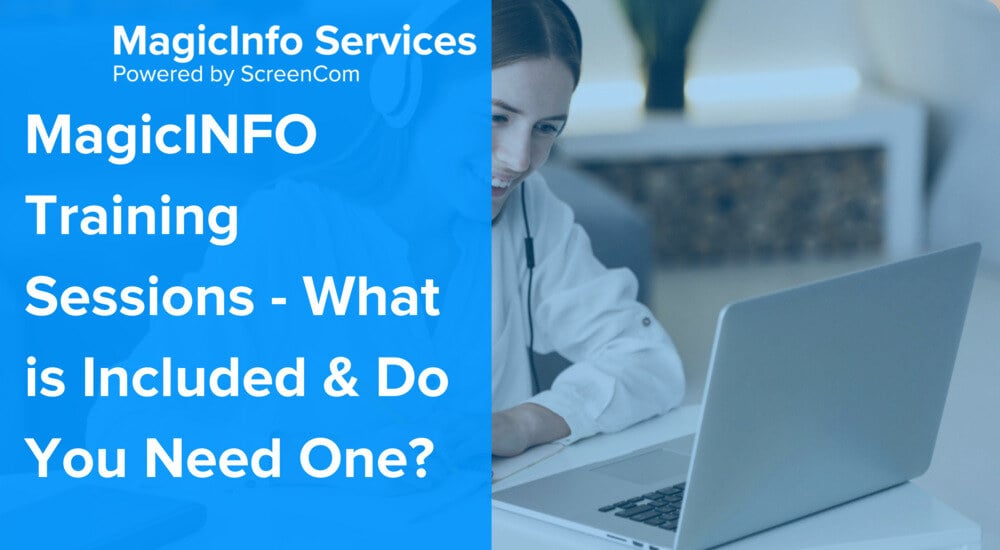
Sometimes, there just is not enough time to scour the Internet for hours searching for tutorials or to read through the lengthy MagicINFO documentation to understand how the software works.
People need a quicker, more straightforward way to learn. That is why MagicINFO training sessions are designed to familiarise users with the software quickly.
In this article, I will give you an idea of what to expect from these fast-track lessons and what is covered. Most importantly, I will tell you roughly how long a tutorial session takes and how soon you can master MagicINFO.
Let us first cover what the software is capable of.
What Can MagicINFO Do for Your Digital Displays?
MagicINFO is a complete all-in-one digital signage solution designed to manage and optimise dynamic content delivery across various display networks.
It integrates three main components — MagicINFO Author, Server and Player — to support content, device, and data management from a single platform.
To give you a clearer understanding, let us quickly explore the core functions of MagicINFO.
Content Creation and Distribution
MagicINFO provides a user-friendly interface that simplifies the process of creating and editing content. Users can use various pre-built media content or craft their designs from scratch using tools like shapes, fonts, stickers, widgets, HTML and hybrid sources.
MagicINFO supports a wide range of file formats, including HTML, JPG, MP4, DOC, PPT, PDF, MP3 and more.
Once content is created, MagicINFO allows for easy scheduling and distribution. Features such as simple scheduling tools, nested playlist creation, and advanced tag management enable users to efficiently manage when and how content is displayed across different devices.
Device and Playlist Management
The software offers tools for easy playlist creation and content scheduling. It allows for grouping devices for unified management, making it easier to push content updates across multiple displays simultaneously.
Security and Remote Management
MagicINFO is recognised with ISO27001 and ISO27701 certifications and provides a secure environment for managing digital signage. It enables remote monitoring and management of displays, which reduces the need for physical interventions and enhances overall operational efficiency.
What Does MagicINFO Training Include?
MagicINFO training sessions provide hands-on learning and real-world scenarios that prepare participants to operate Samsung's digital signage software effectively.
The “curriculum” focuses on practical skills and insights for immediate application, which we will now go over.
1. Introduction to MagicINFO
Participants are introduced to the fundamentals of MagicINFO, including logging into the platform and navigating through the dashboard and interface. This serves as the foundation for understanding the software's structure and capabilities.
2. Content Management
Training includes detailed instructions on uploading content, supported formats, and content creation.
Participants learn how to effectively bulk upload and organise content within the MagicINFO administration interface, which is crucial for maintaining a streamlined content library.
3. Web Author Tool
The Web Author component of MagicINFO is explored, teaching users how to create content specifically tailored for digital signage.
This tool's functionalities mirror those found in typical presentation software but are optimised for Samsung signage screens, enabling the creation of dynamic and engaging digital content.
4. Playlist Creation and Management
Participants are taught how to construct and manage playlists, which are essential for scheduling and displaying content across different devices.
The training covers various types of playlists, including general, nested, and tag-based playlists. Each playlist is suited for different display needs and scenarios.
5. Scheduling Content
A critical aspect of digital signage management involves scheduling when and how content is displayed.
Training sessions delve into creating schedules that interact with playlists, assigning schedules and preparing content for future display. It ensures that content is shown at the right times without manual intervention.
6. Device Management
Effective device management is taught, including setting up device hierarchies, editing device settings, and performing remote operations.
These sessions are vital for maintaining the health and performance of the signage network and for troubleshooting common issues remotely.
7. Rules and Alerts
Training also covers the creation and management of rule sets and alerts. Participants learn how to automate content display based on specific conditions and set up alerts for various operational notifications, enhancing the responsiveness and adaptability of their signage solutions.
8. Advanced Features and Security
Advanced features such as real-time data integration, user and role management, security settings and system maintenance are covered.
These sessions ensure that users can fully leverage MagicINFO's capabilities while maintaining high security and operational standards.
How Long Is The Training Session?
A typical MagicINFO training session lasts about 3 hours per course. There are two main types of sessions tailored to different user roles: one for Content and another for IT.
Depending on your specific needs and responsibilities, you can choose to attend either one or both sessions.
Conclusion
By the end of these training sessions, participants are expected to be proficient in using MagicINFO to its fullest potential and effectively manage their display networks.
Share this
- Signage strategy (72)
- Content management (51)
- Solutions (44)
- Content creation (41)
- Device management (31)
- Content automation (29)
- Hardware (28)
- Getting started (27)
- Server management (25)
- MagicINFO Explained (23)
- Software (18)
- Security (14)
- Blog Post (12)
- Content design (9)
- Company and services (8)
- User management (6)
- Innovations in digital signage (5)
- Data management (4)
- Digital Signage Strategy (3)
- Government (2)
- MagicINFO Cloud (2)
- AI (1)
- Consumer Experience in retail (1)
- Content Starting Package (1)
- Digital Signage in Retail (1)
- ISE (1)
- LATEST (1)
- LOOKBEYOND Topics (1)
- Sustainability (1)
- januari 2026 (1)
- november 2025 (1)
- oktober 2025 (1)
- juni 2025 (2)
- mei 2025 (3)
- april 2025 (2)
- maart 2025 (1)
- februari 2025 (4)
- januari 2025 (1)
- november 2024 (1)
- oktober 2024 (2)
- september 2024 (1)
- augustus 2024 (2)
- juli 2024 (3)
- juni 2024 (3)
- mei 2024 (6)
- april 2024 (4)
- maart 2024 (5)
- februari 2024 (3)
- januari 2024 (4)
- december 2023 (4)
- november 2023 (4)
- oktober 2023 (5)
- september 2023 (3)
- juli 2023 (5)
- juni 2023 (8)
- mei 2023 (9)
- april 2023 (8)
- maart 2023 (9)
- februari 2023 (7)
- januari 2023 (8)
- december 2022 (5)
- november 2022 (7)
- oktober 2022 (9)
- september 2022 (6)
- augustus 2022 (8)
- juli 2022 (6)
- juni 2022 (6)
- mei 2022 (7)
- april 2022 (2)
- maart 2022 (3)
- februari 2022 (1)
- januari 2022 (4)
- december 2021 (2)
- november 2021 (4)
- oktober 2021 (4)
- september 2021 (6)
- augustus 2021 (3)
- juli 2021 (6)
- juni 2021 (3)
- mei 2021 (3)
- april 2021 (3)
- maart 2021 (4)
- februari 2021 (3)
- januari 2021 (3)
- december 2020 (4)
- november 2020 (3)
- oktober 2020 (2)
- september 2020 (3)
- augustus 2020 (2)
- juli 2020 (3)
- juni 2020 (3)
- mei 2020 (1)
- april 2020 (4)
- maart 2020 (3)
- februari 2020 (2)
- januari 2020 (3)
- december 2019 (2)
- oktober 2019 (2)
- september 2019 (1)
- juni 2019 (3)
- mei 2019 (1)
- april 2019 (1)
- maart 2019 (3)

No Comments Yet
Let us know what you think