Share this
Which display can work with MagicINFO?

It can be quite a puzzle to choose the right display when you want to use MagicINFO as your signage software. We've talked about the differences between consumer TVs and business devices before. Here's a blog with some advice about which display you need in order to use MagicINFO as your signage software and the 3 important pieces of the puzzle.
There are multiple things to look out for choosing your hardware. Our first piece of advice? Be smart and always choose smart signage displays. These displays are made for signage and are there for a reason. These types can run up to 24 hours, stay bright as a diamond, and are anti-glaze so your content is always visible to those who want to see it. But even more important, smart signage displays can be linked to the internet so you can publish your message from anywhere, to every device in your network. Consumer line TVs and 'normal' smart TVs can save you money, but don't have the specs and features that smart signage displays have and they will cause you headaches and, in the end, will be a waste of money.
Can MagicINFO work with any smart signage display?
MagicINFO is a Samsung product and the software only works when you have these 3 components:
1. the software installed (locally or in the cloud)
2. activated licenses
3. a MagicINFO player
You can get the software from our website or sign up for the cloud subscription, so you can tick that box. The second component is the licenses. Whether you have a cloud or local installation, MagicINFO licenses (Lite or Premium) always need to be activated on the MagicINFO server, otherwise, you can't connect a display. The 3rd one, the MagicINFO player, you get by buying a Samsung Smart signage display. These displays have a built-in MagicINFO player, and that's what you need to complete your signage system. One big benefit of the built-in player is that you don't have the hassle and fight with cables and external boxes. Next to the fact that it simply looks better. There are also SBBs available, these are a sort of display but without the screen and casing. It's just the player.
Be aware! There are Samsung Smart signage displays without the MagicINFO players available! So before you order your new displays, always check the specifications and see if the display you have in mind has an S-player or Lite player built in. You can find the full line-up of Samsung Smart signage displays at https://displaysolutions.samsung.com/ and look at the specifications in the feature section, here you will see whether the display has a built-in MagicINFO player or not. Like in this image:
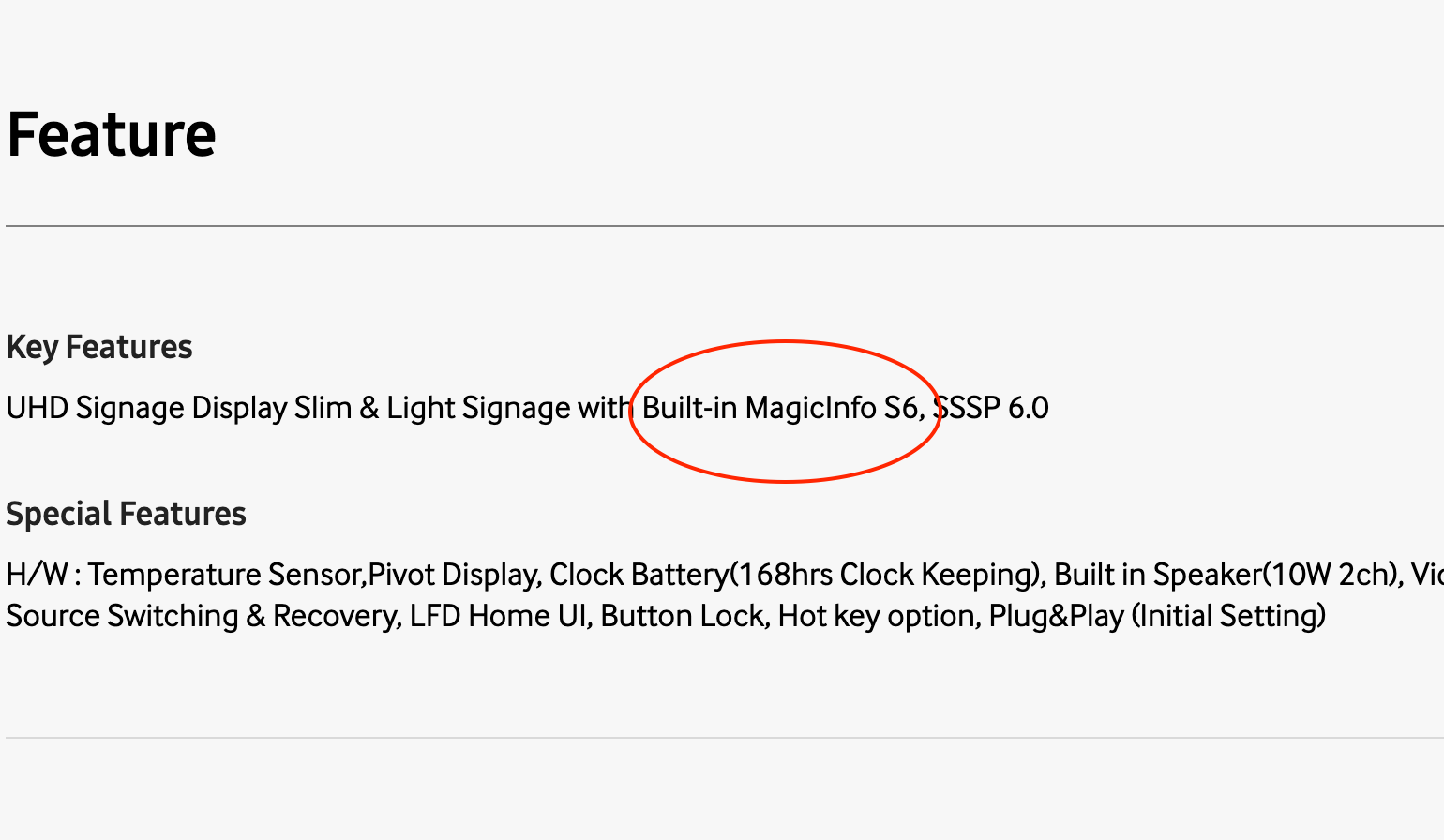
Spending money on displays is not something you do every day. So it's always good to talk to an expert about your plan. What do you want to achieve with signage, now and in the future? How many displays do you need? Where are you going to use your displays? What type of content are you planning to publish? Who is responsible for the content? These are just some important questions to ask yourself, or better to get asked by an expert who knows about the available signage software and hardware in order to advise you on the best solution.
We, at ScreenCom / MagicInfo Services, have built up a lot of experience using MagicINFO, but also in the market. We can advise you on how to use MagicINFO but we also grew a large network of partners who are specialized in offering the complete solution, hardware included. So you can always contact one of our consultants to bring you in touch with the right company that can help you, whether you have some legacy hardware or start from scratch.
Share this
- Signage strategy (68)
- Content management (49)
- Content creation (41)
- Solutions (41)
- Device management (31)
- Content automation (29)
- Hardware (28)
- Getting started (26)
- Server management (24)
- Software (18)
- MagicINFO Explained (16)
- Security (14)
- Company and services (8)
- Blog Post (7)
- Content design (7)
- User management (5)
- Data management (3)
- Digital Signage Strategy (3)
- Innovations in digital signage (3)
- Government (2)
- AI (1)
- Consumer Experience in retail (1)
- Digital Signage in Retail (1)
- LOOKBEYOND Topics (1)
- MagicINFO Cloud (1)
- juli 2024 (3)
- juni 2024 (3)
- mei 2024 (6)
- april 2024 (4)
- maart 2024 (5)
- februari 2024 (3)
- januari 2024 (4)
- december 2023 (4)
- november 2023 (4)
- oktober 2023 (5)
- september 2023 (3)
- juli 2023 (5)
- juni 2023 (8)
- mei 2023 (9)
- april 2023 (8)
- maart 2023 (9)
- februari 2023 (7)
- januari 2023 (8)
- december 2022 (5)
- november 2022 (7)
- oktober 2022 (9)
- september 2022 (6)
- augustus 2022 (8)
- juli 2022 (6)
- juni 2022 (6)
- mei 2022 (7)
- april 2022 (2)
- maart 2022 (3)
- februari 2022 (1)
- januari 2022 (4)
- december 2021 (2)
- november 2021 (4)
- oktober 2021 (4)
- september 2021 (6)
- augustus 2021 (3)
- juli 2021 (6)
- juni 2021 (3)
- mei 2021 (3)
- april 2021 (3)
- maart 2021 (4)
- februari 2021 (3)
- januari 2021 (3)
- december 2020 (4)
- november 2020 (3)
- oktober 2020 (2)
- september 2020 (3)
- augustus 2020 (2)
- juli 2020 (3)
- juni 2020 (3)
- mei 2020 (1)
- april 2020 (4)
- maart 2020 (3)
- februari 2020 (2)
- januari 2020 (3)
- december 2019 (2)
- oktober 2019 (2)
- september 2019 (1)
- juni 2019 (3)
- mei 2019 (1)
- april 2019 (1)
- maart 2019 (3)

No Comments Yet
Let us know what you think