Share this
Sending out a quick message
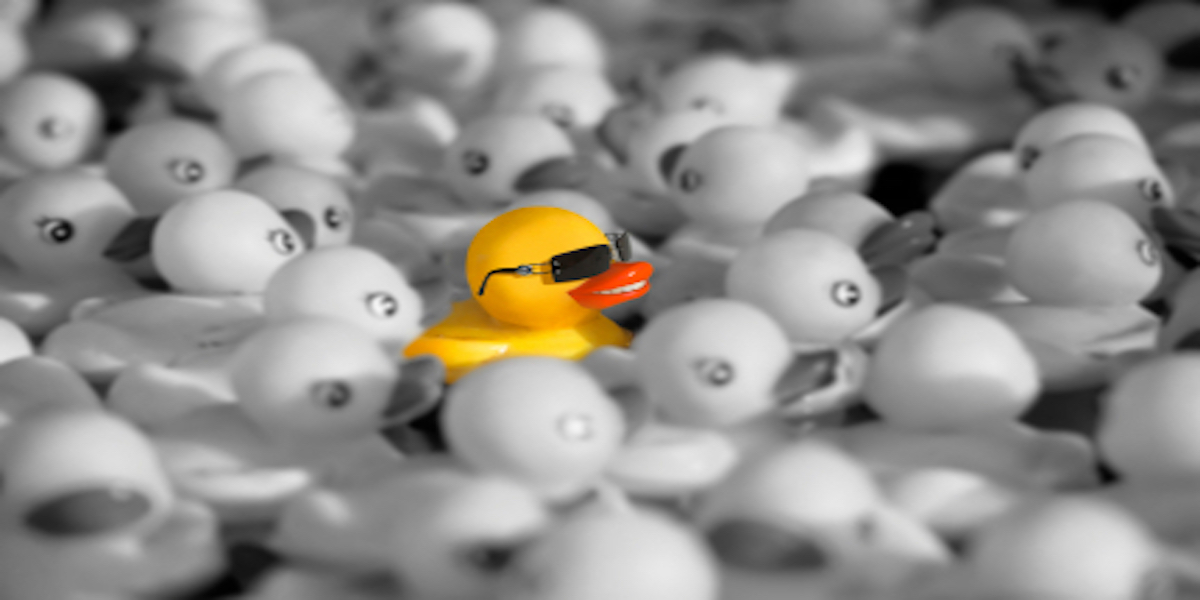
Sometimes (is it sometimes?!) you just have a message that everybody needs to know or just one that really needs to pop out. Instead of diving into your playlists and adjusting every page, we like to inform you that there is a much easier way to get your message out there. Use Message! Say what? Yes, use Message to send out a quick message for everyone to see. Sometimes it's just that obvious...
What is it and why is it there?
The Message function allows you to send out a message on top of your running playlist. It will be shown no matter what's already published. It's a small text area, that looks like an RSS, that you can position the way you want it and make some adjustments like adding an effect, define time, date, and repetition. It's also possible to create a background so it really stands out of the running playlist. You can send it out to your whole display network or select which device should show the message. In most cases, Message is used for immediate or urgent messages for no one to be missed.
How you can use it?
We can't tell what your important message is of course, but here are some suggestions:
Schedule changes
Use it to communicate people's availability and presence. 'Today, Jim is working from home.'
Communicate opening hours
When opening hours deviate, the Message function is also good to use. When you know when the opening hours are changing, you can prepare the message so no one will face a closed door.
Birthday celebration
Because you can set a date when the message needs to be shown, why not use it to say Congratulations?
Why send out an email or use Slack to communicate to everyone to join? If you really want everyone to come, use your display! 'Today lunch is ready at 12 AM', ' Beer is cold at 4 PM' If you want a select group of people to join, you can select displays, or still use direct messaging. ;-)
Do you want to start using this feature of MagicINFO? Have a look at this tutorial explaining how you can set this up. And while you are on our YouTube page, don't forget to subscribe!
Want to learn more features? We provide in-dept trainings for content managers. Click here to find out more.
Share this
- Signage strategy (72)
- Content management (50)
- Solutions (44)
- Content creation (41)
- Device management (31)
- Content automation (29)
- Hardware (28)
- Getting started (27)
- Server management (25)
- MagicINFO Explained (23)
- Software (18)
- Security (14)
- Blog Post (12)
- Content design (9)
- Company and services (8)
- User management (6)
- Innovations in digital signage (5)
- Data management (3)
- Digital Signage Strategy (3)
- Government (2)
- MagicINFO Cloud (2)
- AI (1)
- Consumer Experience in retail (1)
- Content Starting Package (1)
- Digital Signage in Retail (1)
- LOOKBEYOND Topics (1)
- Sustainability (1)
- juni 2025 (2)
- mei 2025 (3)
- april 2025 (2)
- maart 2025 (1)
- februari 2025 (4)
- januari 2025 (1)
- november 2024 (1)
- oktober 2024 (2)
- september 2024 (1)
- augustus 2024 (2)
- juli 2024 (3)
- juni 2024 (3)
- mei 2024 (6)
- april 2024 (4)
- maart 2024 (5)
- februari 2024 (3)
- januari 2024 (4)
- december 2023 (4)
- november 2023 (4)
- oktober 2023 (5)
- september 2023 (3)
- juli 2023 (5)
- juni 2023 (8)
- mei 2023 (9)
- april 2023 (8)
- maart 2023 (9)
- februari 2023 (7)
- januari 2023 (8)
- december 2022 (5)
- november 2022 (7)
- oktober 2022 (9)
- september 2022 (6)
- augustus 2022 (8)
- juli 2022 (6)
- juni 2022 (6)
- mei 2022 (7)
- april 2022 (2)
- maart 2022 (3)
- februari 2022 (1)
- januari 2022 (4)
- december 2021 (2)
- november 2021 (4)
- oktober 2021 (4)
- september 2021 (6)
- augustus 2021 (3)
- juli 2021 (6)
- juni 2021 (3)
- mei 2021 (3)
- april 2021 (3)
- maart 2021 (4)
- februari 2021 (3)
- januari 2021 (3)
- december 2020 (4)
- november 2020 (3)
- oktober 2020 (2)
- september 2020 (3)
- augustus 2020 (2)
- juli 2020 (3)
- juni 2020 (3)
- mei 2020 (1)
- april 2020 (4)
- maart 2020 (3)
- februari 2020 (2)
- januari 2020 (3)
- december 2019 (2)
- oktober 2019 (2)
- september 2019 (1)
- juni 2019 (3)
- mei 2019 (1)
- april 2019 (1)
- maart 2019 (3)

No Comments Yet
Let us know what you think