Share this
Reasons to use Preset Management
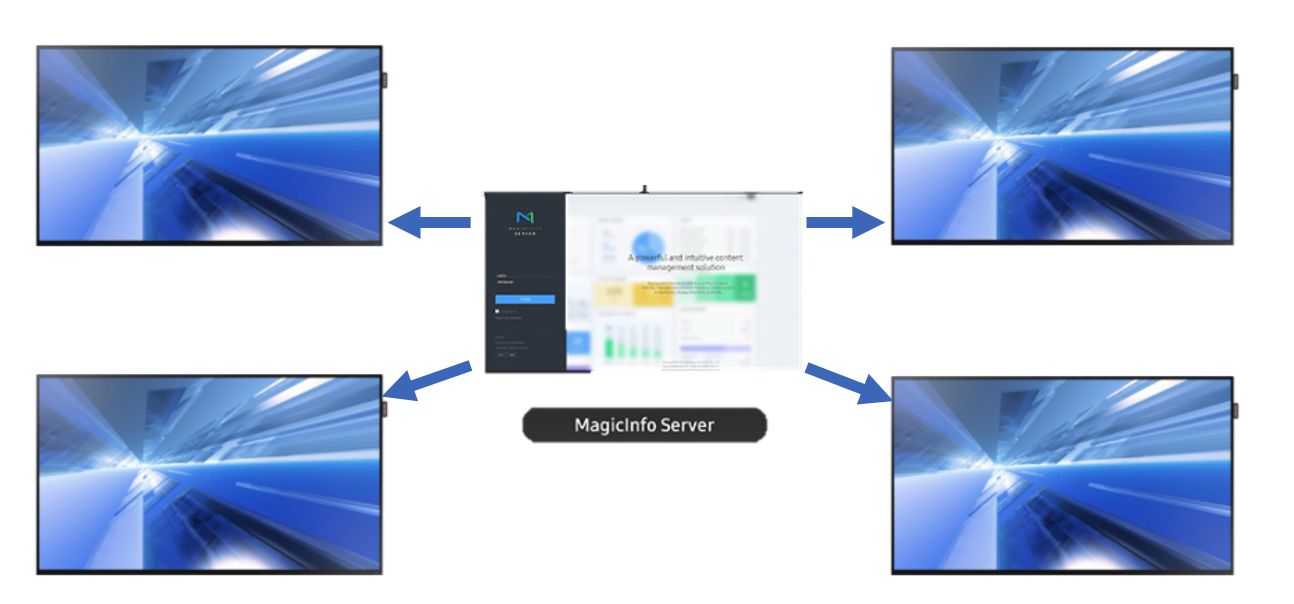
Preset Management is a great functionality that will save a lot of time by providing multiple displays with the same settings at one go. This function allows you to provide your displays with the same timer settings, Network Bandwidth Limit, intervals, sources etc. These are just a very few options of the many possibilities.
Many people use Preset Management to ensure that the displays are set up equally. Creating a Preset Management can be done by going to Device and Preset Management. Here you can add a preset, provide it with a name and select your organization. Once that is done, you can select the settings you want to publish to all your devices.
To ensure each device will take the preset as good as possible, we advise to create preset groups per device model. For example, if you have 10 DB32E and 5 QB75R, we suggest you create 2 separate presets. One for the DB group and one for the QB group. It can happen that 1 preset will work for both models, but if not, we suggest creating two. In addition to that, if the devices do not use the preset, we suggest ensuring that all the devices have the same firmware version.
We also published a YouTube tutorial showing you how to configure Preset Management
Any questions regarding preset management? Feel free to send us an email at sales@magicinfoservices.com
Share this
- Signage strategy (68)
- Content management (49)
- Content creation (41)
- Solutions (41)
- Device management (31)
- Content automation (29)
- Hardware (28)
- Getting started (26)
- Server management (24)
- Software (18)
- MagicINFO Explained (16)
- Security (14)
- Company and services (8)
- Blog Post (7)
- Content design (7)
- User management (5)
- Data management (3)
- Digital Signage Strategy (3)
- Innovations in digital signage (3)
- Government (2)
- AI (1)
- Consumer Experience in retail (1)
- Digital Signage in Retail (1)
- LOOKBEYOND Topics (1)
- MagicINFO Cloud (1)
- juli 2024 (3)
- juni 2024 (3)
- mei 2024 (6)
- april 2024 (4)
- maart 2024 (5)
- februari 2024 (3)
- januari 2024 (4)
- december 2023 (4)
- november 2023 (4)
- oktober 2023 (5)
- september 2023 (3)
- juli 2023 (5)
- juni 2023 (8)
- mei 2023 (9)
- april 2023 (8)
- maart 2023 (9)
- februari 2023 (7)
- januari 2023 (8)
- december 2022 (5)
- november 2022 (7)
- oktober 2022 (9)
- september 2022 (6)
- augustus 2022 (8)
- juli 2022 (6)
- juni 2022 (6)
- mei 2022 (7)
- april 2022 (2)
- maart 2022 (3)
- februari 2022 (1)
- januari 2022 (4)
- december 2021 (2)
- november 2021 (4)
- oktober 2021 (4)
- september 2021 (6)
- augustus 2021 (3)
- juli 2021 (6)
- juni 2021 (3)
- mei 2021 (3)
- april 2021 (3)
- maart 2021 (4)
- februari 2021 (3)
- januari 2021 (3)
- december 2020 (4)
- november 2020 (3)
- oktober 2020 (2)
- september 2020 (3)
- augustus 2020 (2)
- juli 2020 (3)
- juni 2020 (3)
- mei 2020 (1)
- april 2020 (4)
- maart 2020 (3)
- februari 2020 (2)
- januari 2020 (3)
- december 2019 (2)
- oktober 2019 (2)
- september 2019 (1)
- juni 2019 (3)
- mei 2019 (1)
- april 2019 (1)
- maart 2019 (3)

Comments (1)