Share this
MagicINFO S-Player vs I-Player

Many different player types can be used to schedule content on your digital signage displays. The players come in different shapes and sizes, but also different capacities and capabilities. In this blog, we will touch upon the differences between the S-Player/Premium and the I-Player. For the S-Player/Premium we're using the S6 player, which is found in many young displays. Newer displays that have newer players, S7 and higher, are better, faster, and more improved players.
The S6-Players are also known as the Premium players, the I-Players are external Windows computers that can be used as external MagicINFO players. With MagicINFO it's possible to install the so-called I-Player software on Windows computers and use these Windows computers as external players. These external Windows computers can be attached to (any type of) digital signage displays. This connection will be made via HDMI.
The differences
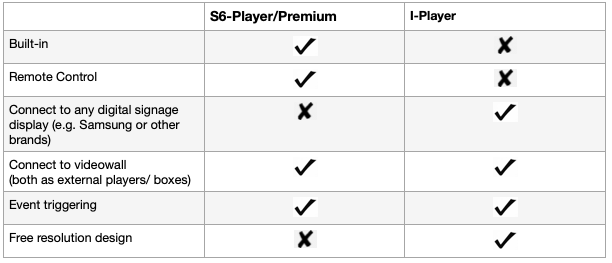
The main differences can be seen in the table, the I-Player's biggest advantages are its RAM storage and the benefits that come along. Such as that content can be displayed quicker.
When connecting an I-Player to displays, you cannot remotely watch along on the I-Player as you're used to with the S-Players. However, if the displays are Samsung's digital signage, you can activate them in Remote Management mode. This way you can still watch the displays live.
With the I-Player you are free to create files in the desired resolution. This can be done by using the MagicINFO Premium Author, which is an additional piece of software.
All in all, both players have their advantages as you can see in the table. For the I-Player, Samsung created a list of requirements in order to work properly. This list can be found right here.
For both players, the Premium cloud subscription/ license is required.
Share this
- Signage strategy (72)
- Content management (51)
- Solutions (44)
- Content creation (41)
- Device management (31)
- Content automation (29)
- Hardware (28)
- Getting started (27)
- Server management (25)
- MagicINFO Explained (23)
- Software (18)
- Security (14)
- Blog Post (12)
- Content design (9)
- Company and services (8)
- User management (6)
- Innovations in digital signage (5)
- Data management (4)
- Digital Signage Strategy (3)
- Government (2)
- MagicINFO Cloud (2)
- AI (1)
- Consumer Experience in retail (1)
- Content Starting Package (1)
- Digital Signage in Retail (1)
- ISE (1)
- LATEST (1)
- LOOKBEYOND Topics (1)
- Sustainability (1)
- januari 2026 (1)
- november 2025 (1)
- oktober 2025 (1)
- juni 2025 (2)
- mei 2025 (3)
- april 2025 (2)
- maart 2025 (1)
- februari 2025 (4)
- januari 2025 (1)
- november 2024 (1)
- oktober 2024 (2)
- september 2024 (1)
- augustus 2024 (2)
- juli 2024 (3)
- juni 2024 (3)
- mei 2024 (6)
- april 2024 (4)
- maart 2024 (5)
- februari 2024 (3)
- januari 2024 (4)
- december 2023 (4)
- november 2023 (4)
- oktober 2023 (5)
- september 2023 (3)
- juli 2023 (5)
- juni 2023 (8)
- mei 2023 (9)
- april 2023 (8)
- maart 2023 (9)
- februari 2023 (7)
- januari 2023 (8)
- december 2022 (5)
- november 2022 (7)
- oktober 2022 (9)
- september 2022 (6)
- augustus 2022 (8)
- juli 2022 (6)
- juni 2022 (6)
- mei 2022 (7)
- april 2022 (2)
- maart 2022 (3)
- februari 2022 (1)
- januari 2022 (4)
- december 2021 (2)
- november 2021 (4)
- oktober 2021 (4)
- september 2021 (6)
- augustus 2021 (3)
- juli 2021 (6)
- juni 2021 (3)
- mei 2021 (3)
- april 2021 (3)
- maart 2021 (4)
- februari 2021 (3)
- januari 2021 (3)
- december 2020 (4)
- november 2020 (3)
- oktober 2020 (2)
- september 2020 (3)
- augustus 2020 (2)
- juli 2020 (3)
- juni 2020 (3)
- mei 2020 (1)
- april 2020 (4)
- maart 2020 (3)
- februari 2020 (2)
- januari 2020 (3)
- december 2019 (2)
- oktober 2019 (2)
- september 2019 (1)
- juni 2019 (3)
- mei 2019 (1)
- april 2019 (1)
- maart 2019 (3)

Comments (4)