Share this
Combine MagicINFO with your own SSSP application
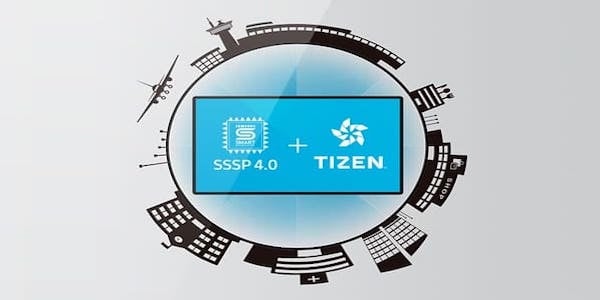
It's not new that MagicINFO can run alongside any other SSSP application, with MagicINFO Remote Management you still get full hardware control over your devices, while using a different CMS. But apart from Remote Management, did you know that you can use the full MagicINFO CMS to schedule an SSSP application?
Not many are aware of the fact that you can schedule an SSSP application in MagicINFO, now this can either be any type of content (SSSP) application that you'd like to run. The SSSP is a web-based application that runs in the Samsung Smart Signage Platform.
How can you use it?
As a matter of fact, you can use two CMS systems at once. This is because you can determine in MagicINFO when your Digital Signage Display should switch from MagicINFO to the SSSP application. You can upload the SSSP application into MagicINFO and then schedule it as a content item.
The good thing about this option? For example, you can schedule the SSSP application from every morning from 8-12 and run your MagicINFO content from 12-5.
You can upload the application by going to Content > New > Upload SSSP Web App. Here you can provide your content item with a name and you have to upload a WebApp Package, this has to be a .wgt file.
Once that is uploaded, you'll need a Configuration file, this has to be a .xml file.
When both items are uploaded, you can determine the refresh interval, how often MagicINFO needs to check the application for updates. When all filled in, click on 'Save' and your SSSP application is on the MagicINFO server as a content file.
You can now schedule this content item directly, it's not possible to put it in a playlist, only directly into a schedule. But if you schedule this content item directly, you can add different playlists around the application in the schedule overview.
Share this
- Signage strategy (68)
- Content management (49)
- Content creation (41)
- Solutions (41)
- Device management (31)
- Content automation (29)
- Hardware (28)
- Getting started (26)
- Server management (24)
- Software (18)
- MagicINFO Explained (16)
- Security (14)
- Company and services (8)
- Blog Post (7)
- Content design (7)
- User management (5)
- Data management (3)
- Digital Signage Strategy (3)
- Innovations in digital signage (3)
- Government (2)
- AI (1)
- Consumer Experience in retail (1)
- Digital Signage in Retail (1)
- LOOKBEYOND Topics (1)
- MagicINFO Cloud (1)
- juli 2024 (3)
- juni 2024 (3)
- mei 2024 (6)
- april 2024 (4)
- maart 2024 (5)
- februari 2024 (3)
- januari 2024 (4)
- december 2023 (4)
- november 2023 (4)
- oktober 2023 (5)
- september 2023 (3)
- juli 2023 (5)
- juni 2023 (8)
- mei 2023 (9)
- april 2023 (8)
- maart 2023 (9)
- februari 2023 (7)
- januari 2023 (8)
- december 2022 (5)
- november 2022 (7)
- oktober 2022 (9)
- september 2022 (6)
- augustus 2022 (8)
- juli 2022 (6)
- juni 2022 (6)
- mei 2022 (7)
- april 2022 (2)
- maart 2022 (3)
- februari 2022 (1)
- januari 2022 (4)
- december 2021 (2)
- november 2021 (4)
- oktober 2021 (4)
- september 2021 (6)
- augustus 2021 (3)
- juli 2021 (6)
- juni 2021 (3)
- mei 2021 (3)
- april 2021 (3)
- maart 2021 (4)
- februari 2021 (3)
- januari 2021 (3)
- december 2020 (4)
- november 2020 (3)
- oktober 2020 (2)
- september 2020 (3)
- augustus 2020 (2)
- juli 2020 (3)
- juni 2020 (3)
- mei 2020 (1)
- april 2020 (4)
- maart 2020 (3)
- februari 2020 (2)
- januari 2020 (3)
- december 2019 (2)
- oktober 2019 (2)
- september 2019 (1)
- juni 2019 (3)
- mei 2019 (1)
- april 2019 (1)
- maart 2019 (3)

Comments (1)