Share this
Allow MagicINFO to switch between sources
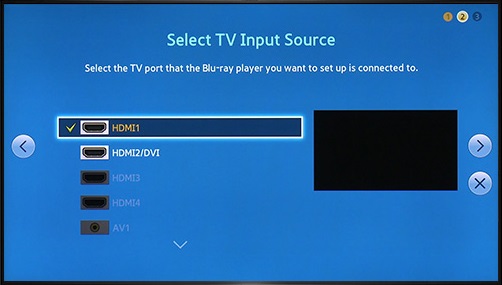
MagicINFO has many hidden features, which include the automatic source switcher. This is a functionality that can be used in order to show content that is visible on HDMI-1 for example, but you don't want to manually switch between sources.
There are many reasons why you'd like to have content playing on another source. This can be external data, customized content, or TV, just to name a few. The way this functionality works is that you are free to determine what source you wish to show where and when. You can see it as a content item in the WebAuthor because it can be moved around and show on the entire screen, or just in a corner.
There are many sources that you can choose from, some a bit older than the others. The sources that you can find in the WebAuthor are:
- PC
- DVI
- BNC
- AV
- S-Video
- Component
- HDMI-1
- HDMI-2
- HDMI-3
- TV
- ATV
- Display Port
- Plug-in Module
- HDBT
Take a closer look at the video below to get an idea of how to implement it for your digital signage solution!
Want to learn more features? We provide in-dept trainings about the more technical part of the solution. Click here to find out more.
Share this
- Signage strategy (72)
- Content management (50)
- Solutions (44)
- Content creation (41)
- Device management (31)
- Content automation (29)
- Hardware (28)
- Getting started (27)
- Server management (25)
- MagicINFO Explained (23)
- Software (18)
- Security (14)
- Blog Post (12)
- Content design (9)
- Company and services (8)
- User management (6)
- Innovations in digital signage (5)
- Data management (3)
- Digital Signage Strategy (3)
- Government (2)
- MagicINFO Cloud (2)
- AI (1)
- Consumer Experience in retail (1)
- Content Starting Package (1)
- Digital Signage in Retail (1)
- LOOKBEYOND Topics (1)
- Sustainability (1)
- juni 2025 (2)
- mei 2025 (3)
- april 2025 (2)
- maart 2025 (1)
- februari 2025 (4)
- januari 2025 (1)
- november 2024 (1)
- oktober 2024 (2)
- september 2024 (1)
- augustus 2024 (2)
- juli 2024 (3)
- juni 2024 (3)
- mei 2024 (6)
- april 2024 (4)
- maart 2024 (5)
- februari 2024 (3)
- januari 2024 (4)
- december 2023 (4)
- november 2023 (4)
- oktober 2023 (5)
- september 2023 (3)
- juli 2023 (5)
- juni 2023 (8)
- mei 2023 (9)
- april 2023 (8)
- maart 2023 (9)
- februari 2023 (7)
- januari 2023 (8)
- december 2022 (5)
- november 2022 (7)
- oktober 2022 (9)
- september 2022 (6)
- augustus 2022 (8)
- juli 2022 (6)
- juni 2022 (6)
- mei 2022 (7)
- april 2022 (2)
- maart 2022 (3)
- februari 2022 (1)
- januari 2022 (4)
- december 2021 (2)
- november 2021 (4)
- oktober 2021 (4)
- september 2021 (6)
- augustus 2021 (3)
- juli 2021 (6)
- juni 2021 (3)
- mei 2021 (3)
- april 2021 (3)
- maart 2021 (4)
- februari 2021 (3)
- januari 2021 (3)
- december 2020 (4)
- november 2020 (3)
- oktober 2020 (2)
- september 2020 (3)
- augustus 2020 (2)
- juli 2020 (3)
- juni 2020 (3)
- mei 2020 (1)
- april 2020 (4)
- maart 2020 (3)
- februari 2020 (2)
- januari 2020 (3)
- december 2019 (2)
- oktober 2019 (2)
- september 2019 (1)
- juni 2019 (3)
- mei 2019 (1)
- april 2019 (1)
- maart 2019 (3)

Comments (1)