Share this
3 questions to answer when determining roles and access

Managing a signage network is not something you have to do on your own. And really? If you want it to be successful it's best to have a team ready to fulfill the different tasks and share responsibilities. A team where all experts come together and who will make sure the investment in signage pays off.
Within a signage team, there's often a supervisor who needs to make sure every team member fulfills their role and the project is moving forward. Then, it's up to IT to manage the hardware and software and make sure the system is and stays smoothly up and running. Last but not least, you have important content managers who are there for strategy, creators for content design, and publicists.
MagicINFO is built to work together but with respect for every user's own tasks. Therefore, it offers extensive organization and user management capabilities. Here are 3 questions that can help you how to deal with the hierarchical structure within MagicINFO and to create users.
if you'd like to know more about the different aspects that have to be taken into account to maintain the security of your MagicINFO environment, make sure to read our security pillar page.
1. What access level does the user need? Is it the entire display network or just a section within?
When you have your signage strategy ready you will know when and where which message should be published. The location and/ or departments can play an important role in deciding who needs which type of access. So to answer this question it's good to know there are two types of overall access levels.
Server level
This is the most extensive access level. When you have MagicINFO server level, you have unlimited access and are in total control of content, playlists, devices, and users. This level is mostly given to the IT department or just to the one who is responsible for the entire signage project, but should be only given to one who fully understands the software.
Organization level
Within MagicINFO, it's possible to create organization groups. So in the case of an organization with multiple locations or offices in different countries, you can create organization groups per country or region, city, office, or even department. With this, the users only can work within their own organization and don't see the other organizations' content.
Device group permission
Within organizations, the next level is the device groups. This can be organized in locations, offices, or departments. You can decide on the hierarchical structure. This structure is very important and based on your content strategy. Because these devices affect whether you can publish content to a single display or displays as a group. At this level, users can work in the full MagicINFO account but can only use a specific group of devices to create content for.
Learn more about how to structure devices by reading this blog.
2. What does the user need to do?
In the introduction, I already mentioned the variations in tasks within a signage team. MagicINFO allows you to create users and assign specific access to parts of MagicINFO. With this, you limit access and give users just enough to do the work they need to do. Here's an overview of the roles and access level.
- Administrator: Authorized to manage overall matters of their organization
- Content Manager: Authorized to access and manage the content-related menu items
- Content Schedule Manager: Authorized to retrieve and manage content and schedules
- Content Uploader: Authorized to create content and playlists
- Device Manager: Authorized to access and manage the device-related menu items.
- Schedule Editor: Authorized to create and edit content schedules and message schedules.
- Schedule Manager: Authorized to access and manage the schedule-related menu items.
- User Manager: Authorized to access and manage the user-related menu items.
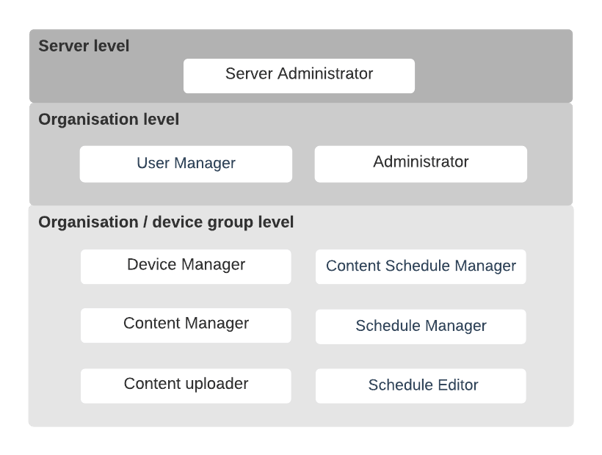
3. Is access to MagicINFO needed?
This might seem like a strange question. But we very often see that tasks are divided and that the overall signage management is managed from the head office and that the daily messages are made locally. Should there be full access to MagicINFO then? Not always. There are various options to create content outside of MagicINFO, such as with a Simple CMS or content, for example, a Powerpoint, on a local disk that is retrieved by MagicINFO and published from that location with a polling interval. That makes MagicINFO suitable for all kinds of user levels and keeps everything that is not necessary to see separate so that users can focus on their core tasks. Asking this question can provide ideas that make the system more user-friendly and even easier and more fun to work with. Which only benefits the sustainability of the use of signage!
Creating new users is not just creating them but also thinking about the what, why, how, and whom. Providing all users with the same role and rights only distracts and makes things unclear regarding who's responsible for what. We can help find out the best device structure and user settings. When you are just starting with MagicINFO Onboarding could be just what you need to get your strategy in MagicINFO. Structuring devices and user management are some of the fundamental elements of a successful signage implementation.
Good luck!
Share this
- Signage strategy (72)
- Content management (51)
- Solutions (44)
- Content creation (41)
- Device management (31)
- Content automation (29)
- Hardware (28)
- Getting started (27)
- Server management (25)
- MagicINFO Explained (23)
- Software (18)
- Security (14)
- Blog Post (12)
- Content design (9)
- Company and services (8)
- User management (6)
- Innovations in digital signage (5)
- Data management (4)
- Digital Signage Strategy (3)
- MagicINFO Cloud (3)
- Government (2)
- LATEST (2)
- AI (1)
- Consumer Experience in retail (1)
- Content Starting Package (1)
- Digital Signage in Retail (1)
- ISE (1)
- LOOKBEYOND Topics (1)
- Sustainability (1)
- februari 2026 (1)
- januari 2026 (1)
- november 2025 (1)
- oktober 2025 (1)
- juni 2025 (2)
- mei 2025 (3)
- april 2025 (2)
- maart 2025 (1)
- februari 2025 (4)
- januari 2025 (1)
- november 2024 (1)
- oktober 2024 (2)
- september 2024 (1)
- augustus 2024 (2)
- juli 2024 (3)
- juni 2024 (3)
- mei 2024 (6)
- april 2024 (4)
- maart 2024 (5)
- februari 2024 (3)
- januari 2024 (4)
- december 2023 (4)
- november 2023 (4)
- oktober 2023 (5)
- september 2023 (3)
- juli 2023 (5)
- juni 2023 (8)
- mei 2023 (9)
- april 2023 (8)
- maart 2023 (9)
- februari 2023 (7)
- januari 2023 (8)
- december 2022 (5)
- november 2022 (7)
- oktober 2022 (9)
- september 2022 (6)
- augustus 2022 (8)
- juli 2022 (6)
- juni 2022 (6)
- mei 2022 (7)
- april 2022 (2)
- maart 2022 (3)
- februari 2022 (1)
- januari 2022 (4)
- december 2021 (2)
- november 2021 (4)
- oktober 2021 (4)
- september 2021 (6)
- augustus 2021 (3)
- juli 2021 (6)
- juni 2021 (3)
- mei 2021 (3)
- april 2021 (3)
- maart 2021 (4)
- februari 2021 (3)
- januari 2021 (3)
- december 2020 (4)
- november 2020 (3)
- oktober 2020 (2)
- september 2020 (3)
- augustus 2020 (2)
- juli 2020 (3)
- juni 2020 (3)
- mei 2020 (1)
- april 2020 (4)
- maart 2020 (3)
- februari 2020 (2)
- januari 2020 (3)
- december 2019 (2)
- oktober 2019 (2)
- september 2019 (1)
- juni 2019 (3)
- mei 2019 (1)
- april 2019 (1)
- maart 2019 (3)

No Comments Yet
Let us know what you think