Share this
What you can do with MagicINFO Lite
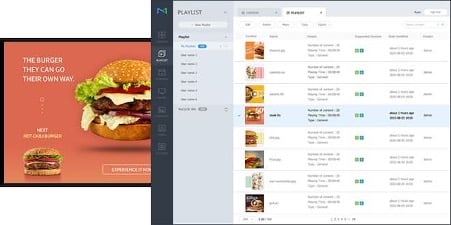
Are you just starting with digital signage or would you like to switch to our signage solution and get your own MagicINFO license? Do you feel overwhelmed and maybe confused by all the options and the differences between them? Read on to find out more about the possibilities the MagicINFO Lite license offers.
The MagicINFO license comes in two main options: Lite and Premium. We've discussed the main differences between these two signage solutions and we also have a video explaining this, but what is it that you can really do with a MagicINFO Lite license?
Publish and easily share pre-built content
Lite has been created to allow users to upload pre-built content. This means ready-to-go pictures and videos, and based on your device type you can also have PDF and Office files. Basically, you can upload any type of content that does not need to be edited before being sent out. Most companies are pleased with this option as it allows the user to send the content to the displays quickly and simply, without offering too many options. This makes MagicINFO Lite quite straightforward and user-friendly. If you'd like more information about this feature, make sure to read our blog where we shared 4 tips for using pre-built media content!
Talking about content, with MagicINFO Lite you will also be allowed to share your content within the organization itself but also with the different organization groups separately.
Smoothly schedule and manage your content
With MagicINFO Lite you can create general schedules and make use of the messaging option. In addition, preset management is also possible, which enables you to send multiple commands simultaneously to multiple devices. The device statistics will remain available to provide you with the proper insights. In the device overview, you will be able to see your devices, open the quick control and give them a restart if needed. You also get the option to set the automatic on and off timers and change the security settings as well. It's not possible to check in real life what is running on the devices and the source switching because you don't have access to Remote Management, which is only available with a MagicINFO Premium license.
Effortless user control management
For the user section, the Lite version allows you to create different users and assign or organize their roles. You can also create custom roles and assign them to the selected users. This function remains the same for as well as Lite as Premium, so no distinction has been made there.
Did we spark your interest? If you'd like to hear more about what you can achieve with our MagicINFO you can schedule a meeting with one of our consultants. If you're already convinced you want to purchase the Lite license you can order it here.
Share this
- Signage strategy (68)
- Content management (49)
- Solutions (42)
- Content creation (40)
- Device management (31)
- Content automation (28)
- Hardware (28)
- Getting started (25)
- Server management (25)
- MagicINFO Explained (17)
- Software (17)
- Security (14)
- Company and services (8)
- Content design (6)
- Blog Post (4)
- User management (4)
- Data management (3)
- Innovations in digital signage (3)
- Consumer Experience in retail (1)
- Digital Signage in Retail (1)
- Government (1)
- LOOKBEYOND Topics (1)
- MagicINFO Cloud (1)
- april 2024 (3)
- maart 2024 (5)
- februari 2024 (3)
- januari 2024 (4)
- december 2023 (4)
- november 2023 (4)
- oktober 2023 (5)
- september 2023 (3)
- juli 2023 (5)
- juni 2023 (8)
- mei 2023 (9)
- april 2023 (8)
- maart 2023 (9)
- februari 2023 (7)
- januari 2023 (8)
- december 2022 (5)
- november 2022 (7)
- oktober 2022 (9)
- september 2022 (7)
- augustus 2022 (8)
- juli 2022 (7)
- juni 2022 (6)
- mei 2022 (7)
- april 2022 (2)
- maart 2022 (3)
- februari 2022 (1)
- januari 2022 (4)
- december 2021 (2)
- november 2021 (4)
- oktober 2021 (4)
- september 2021 (6)
- augustus 2021 (3)
- juli 2021 (6)
- juni 2021 (4)
- mei 2021 (3)
- april 2021 (3)
- maart 2021 (4)
- februari 2021 (3)
- januari 2021 (3)
- december 2020 (4)
- november 2020 (3)
- oktober 2020 (2)
- september 2020 (3)
- augustus 2020 (2)
- juli 2020 (3)
- juni 2020 (3)
- mei 2020 (1)
- april 2020 (4)
- maart 2020 (3)
- februari 2020 (2)
- januari 2020 (3)
- december 2019 (2)
- oktober 2019 (2)
- september 2019 (1)
- juni 2019 (3)
- mei 2019 (1)
- april 2019 (1)
- maart 2019 (4)

No Comments Yet
Let us know what you think