Share this
How to get a YouTube video full screen on your digital signage display
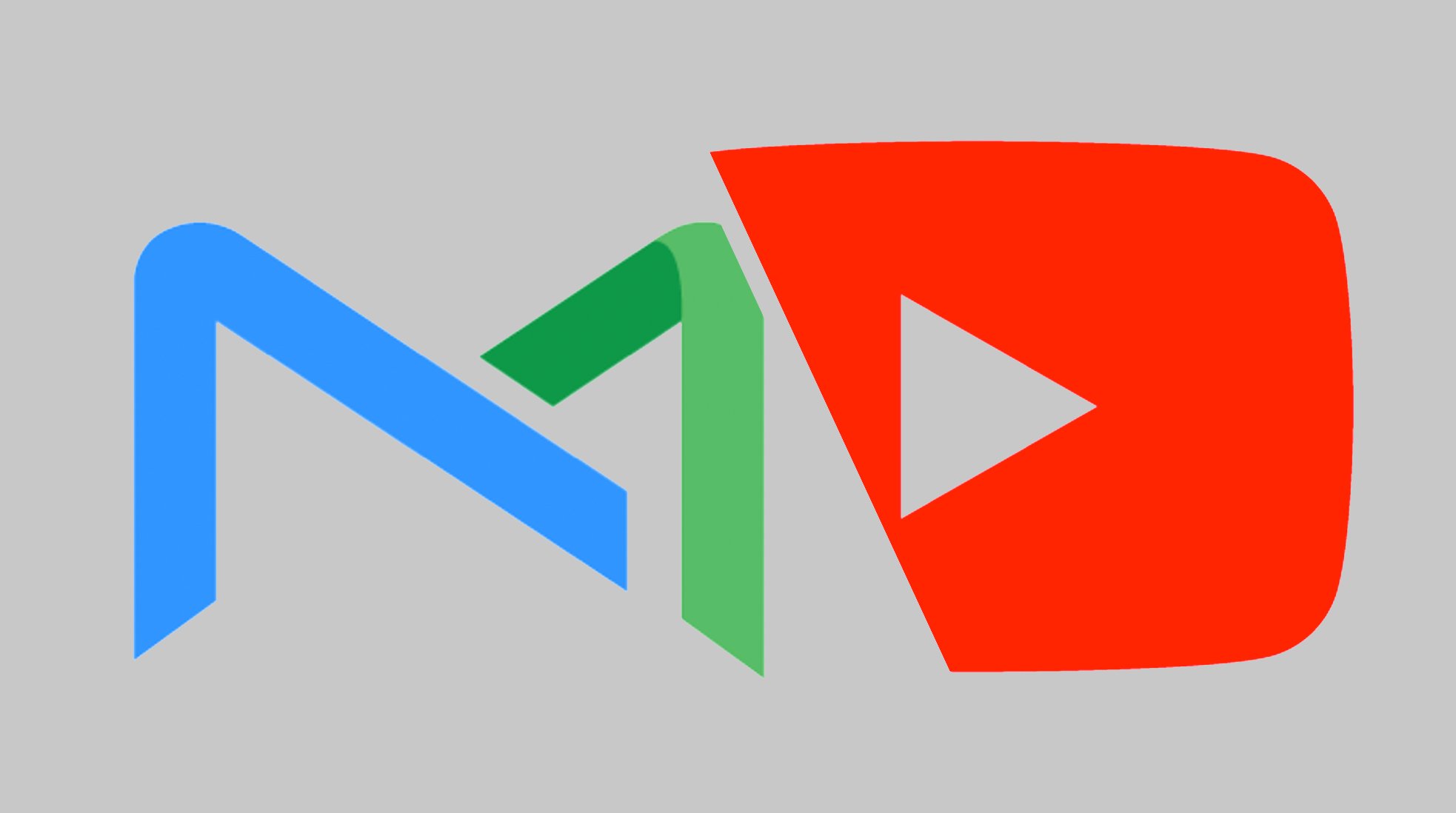
Want to show a YouTube video on your digital signage display? This is possible with MagicINFO! You can decide whether you want to show a video in a loop or want to show an entire playlist on your display.
MagicINFO had this feature for quite a while already, but not that many people knew you could show the video on the entire display. It's also possible to show the YouTube page as a whole, which the comment section and the recommended videos. However, it appears to be cleaner to only show the entire video as you are looking at the video full screen.
Want to know how to do this? Make sure to watch the video below.
Want to learn more features? We provide in-depth training for content managers. Click here to find out more.
Topics:
Signage strategy
Share this
- Signage strategy (68)
- Content management (49)
- Solutions (42)
- Content creation (40)
- Device management (31)
- Content automation (28)
- Hardware (28)
- Getting started (25)
- Server management (25)
- MagicINFO Explained (17)
- Software (17)
- Security (14)
- Company and services (8)
- Content design (6)
- Blog Post (4)
- User management (4)
- Data management (3)
- Innovations in digital signage (3)
- Consumer Experience in retail (1)
- Digital Signage in Retail (1)
- Government (1)
- LOOKBEYOND Topics (1)
- MagicINFO Cloud (1)
- april 2024 (3)
- maart 2024 (5)
- februari 2024 (3)
- januari 2024 (4)
- december 2023 (4)
- november 2023 (4)
- oktober 2023 (5)
- september 2023 (3)
- juli 2023 (5)
- juni 2023 (8)
- mei 2023 (9)
- april 2023 (8)
- maart 2023 (9)
- februari 2023 (7)
- januari 2023 (8)
- december 2022 (5)
- november 2022 (7)
- oktober 2022 (9)
- september 2022 (7)
- augustus 2022 (8)
- juli 2022 (7)
- juni 2022 (6)
- mei 2022 (7)
- april 2022 (2)
- maart 2022 (3)
- februari 2022 (1)
- januari 2022 (4)
- december 2021 (2)
- november 2021 (4)
- oktober 2021 (4)
- september 2021 (6)
- augustus 2021 (3)
- juli 2021 (6)
- juni 2021 (4)
- mei 2021 (3)
- april 2021 (3)
- maart 2021 (4)
- februari 2021 (3)
- januari 2021 (3)
- december 2020 (4)
- november 2020 (3)
- oktober 2020 (2)
- september 2020 (3)
- augustus 2020 (2)
- juli 2020 (3)
- juni 2020 (3)
- mei 2020 (1)
- april 2020 (4)
- maart 2020 (3)
- februari 2020 (2)
- januari 2020 (3)
- december 2019 (2)
- oktober 2019 (2)
- september 2019 (1)
- juni 2019 (3)
- mei 2019 (1)
- april 2019 (1)
- maart 2019 (4)

No Comments Yet
Let us know what you think